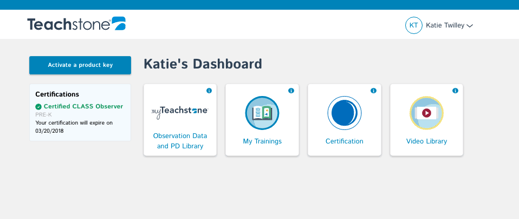
|
Teachstone Trainer The other day while conducting a CLASS Observation training for a dynamic and high performing group on the east coast, I made a truly rookie trainer mistake, and no one knew but me. So, here it goes...I thought I was being proactive. I thought I was giving participants a real life glance at navigating their myCLASS page and accessing their reliability test. Nope. Not exactly...I pulled up Teachstone.com; my heart flew into my throat when I saw the single login button. No more myCLASS button. No more myTeachstone button. I realized my mistake. I realized in that moment that I was live-testing Teachstone’s new One Login...in a room full of experienced researchers...on not one screen—but three! Gulp. So with a little grin and a whole lot of trust, I clicked "Login"… Not knowing what I would see when the page loaded was a little scary (translation:terrifying). The blood pounded in my ears and I hoped the new interface was intuitive. I hoped my observant audience couldn’t tell that I was just as unfamiliar with the new look as they were...but mostly I hoped it would work. |
If you’ve logged into your Teachstone account lately, you might have felt like Becky. There’s a new single login button, and when you’ve logged in, you probably noticed that some big changes have been made to the look and feel.
|
I saw the different tiles on my new dashboard. I clicked on the one that said “Certification” and there was my old Certifications page, looking like it did the night before. Ha. No one knew I had just completed an impromptu live field-test of our new One Login. Success and relief! - Becky Danis |
Just like Becky, we hope you’ve also felt a sigh of relief that, even with the big change of your new Teachstone Dashboard, you’ll still find the same familiar content you’ve experienced before.
Late last Tuesday night our Application Development team launched this new experience that merges all of your Teachstone accounts into one and connects all of your products and services on a brand new Dashboard!
Your new Teachstone Dashboard brings together both myCLASS and myTeachstone and completely replaces the previous myCLASS Dashboard as your one-stop shop for all things CLASS.
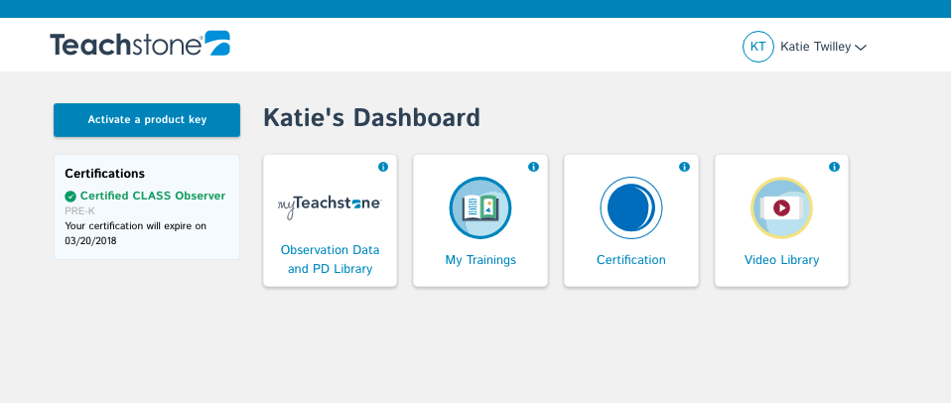
One Login Button
The biggest change happens before you even log in. Remember these two buttons?

Now there’s only one! No more separate myCLASS and myTeachstone login buttons, instead you’ll see just one login button on our Teachstone.com website. All of your login information has been brought over so you can still use the same email and password as before!
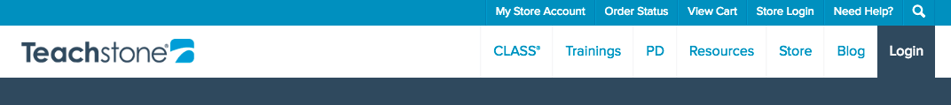
New Profile:
You will have just one profile, instead of separate myCLASS and myTeachstone profiles. Additionally, your current information has been automatically loaded. Check out your new profile by clicking on your name and selecting My Account from the dropdown menu.
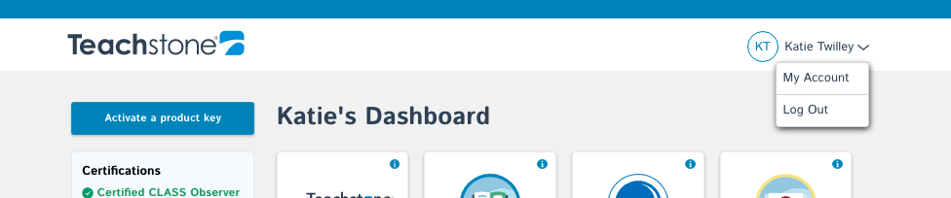

Logging into iOS apps
You can still use the same login for the MTP app and myTeachstone Observer app as if nothing has changed.
Need help?
We’ve included a quick walkthrough tour when you first log in to your new Dashboard as well as info buttons on all of the Dashboard tiles to let you know what each contains. Simply mouse over the tiny blue i icon on the tile to learn more.
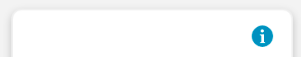
If you have any questions or if any problems arise, give us a call at (866) 998-8352, or email contact@teachstone.com.

 Becky Danis
Becky Danis