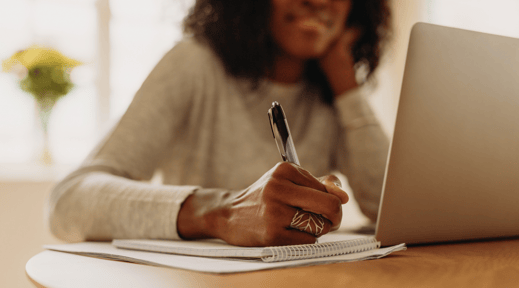
Practice and feedback is the key to CLASS® success. Even the most experienced certified CLASS Observers need practice and feedback to make sure their classroom observations remain fair and accurate. The best way to provide this is to use our Calibration product. Calibration protects your investment in reliable data collection.
Online Calibrations are available for Certified CLASS observers at all 6 CLASS levels. When you purchase an individual calibration, you’ll receive a video to watch and code on your myTeachstone dashboard. After submitting your codes, you’ll get an automated score report and a prerecorded webinar discussing the master codes.
3 Benefits of CLASS Calibration
1. Avoid Coder Drift
Observers who conduct large numbers of observations need to calibrate regularly to prevent coder drift. Drift happens when your experiences in the field and personal biases cause your codes to gradually become less reliable over time. If you calibrate regularly, it will be easier to stay objective and ensure you stay reliable in between recertification tests.
2. Refocus Your CLASS Lens
You can use individual calibration to refocus your CLASS lens. Many CLASS observers conduct a few batches of observations each year rather than observing consistently throughout the year. If you aren’t observing regularly, Teachstone recommends calibrating before each set of observations you conduct in order to get back in the CLASS mindset. If you code multiple CLASS levels, calibration can be especially helpful. Calibrating regularly on each CLASS level you observe will help you keep each of your CLASS lenses distinct and keep you attuned to the nuances of each tool.
3. Deepen Your CLASS Knowledge
Individual CLASS calibrations are a great way to deepen your CLASS knowledge and hone your coding skills. Calibration videos are chosen to challenge experienced CLASS Observers. They feature a range of common challenges, such as balancing multiple teachers’ interactions and observing unusual classroom activities. Once you submit your codes and receive a score report, you can review the video as many times as you want during your access window. When you watch the prerecorded webinar, you’ll receive a detailed justification of each master code and a discussion of some key coding challenges in the video.

